-
Select the File > Import… menu item or the Import toolbar item.

-
The import panel is then displayed.
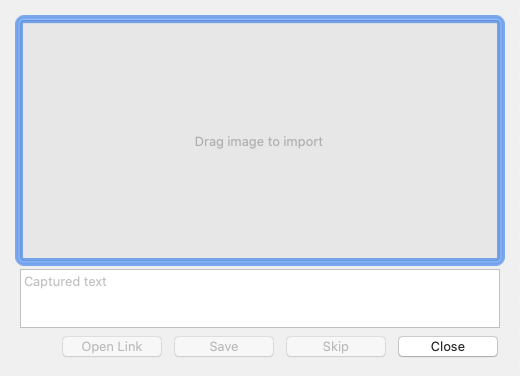
-
Dragging a file from the Finder or image from another application (ie. a Safari web page image or Mail message image) to the image area will beginning the scanning of the image.
-
If the image is successfully scanned for a QR code the image and text decoded from the QR code is displayed.

-
If the scanned QR code is a URL, clicking Open Link will immediately open the link in a browser. Choosing the Save button will save the QR code image and text to your journal. If you don't wish to save the QR code click Skip to import another file/image or Close to finish import altogether.