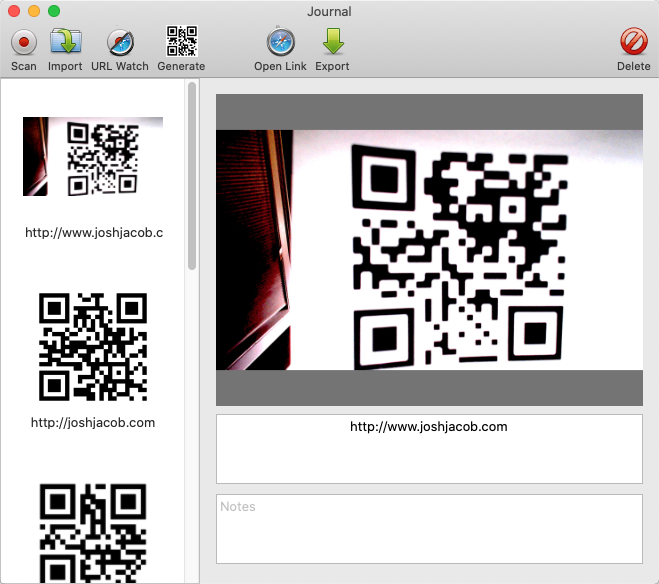
Beyond scanning and importing, QR Journal provides several tools for managing your QR codes. The main window of QR Journal is the Journal window. This window lists all saved QR codes and details on the currently selected code.
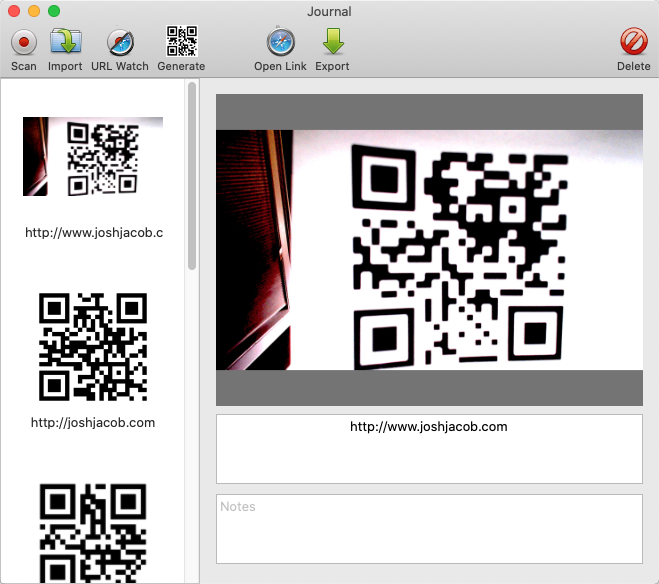
The decoded text from the QR code can be selected and copied.
A notes field is available to add your own information to QR codes.
If the QR code is a URL, select Open Link to open the URL in Safari (or your default browser).
Scanned or imported images can be saved out of QR Journal by selecting and choosing Export from the toolbar or from the File > Export menu item.
Old of unused QR codes can be removed from QR Journal by selecting and choosing Delete.