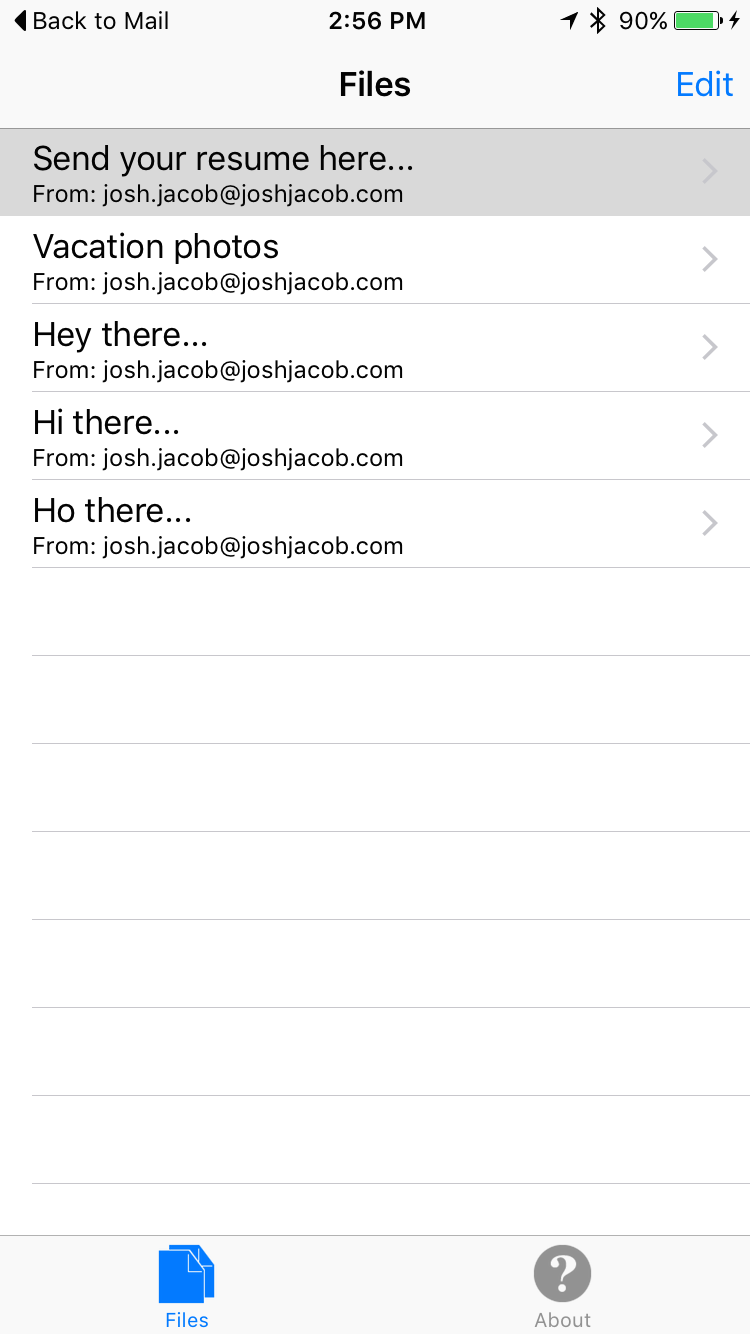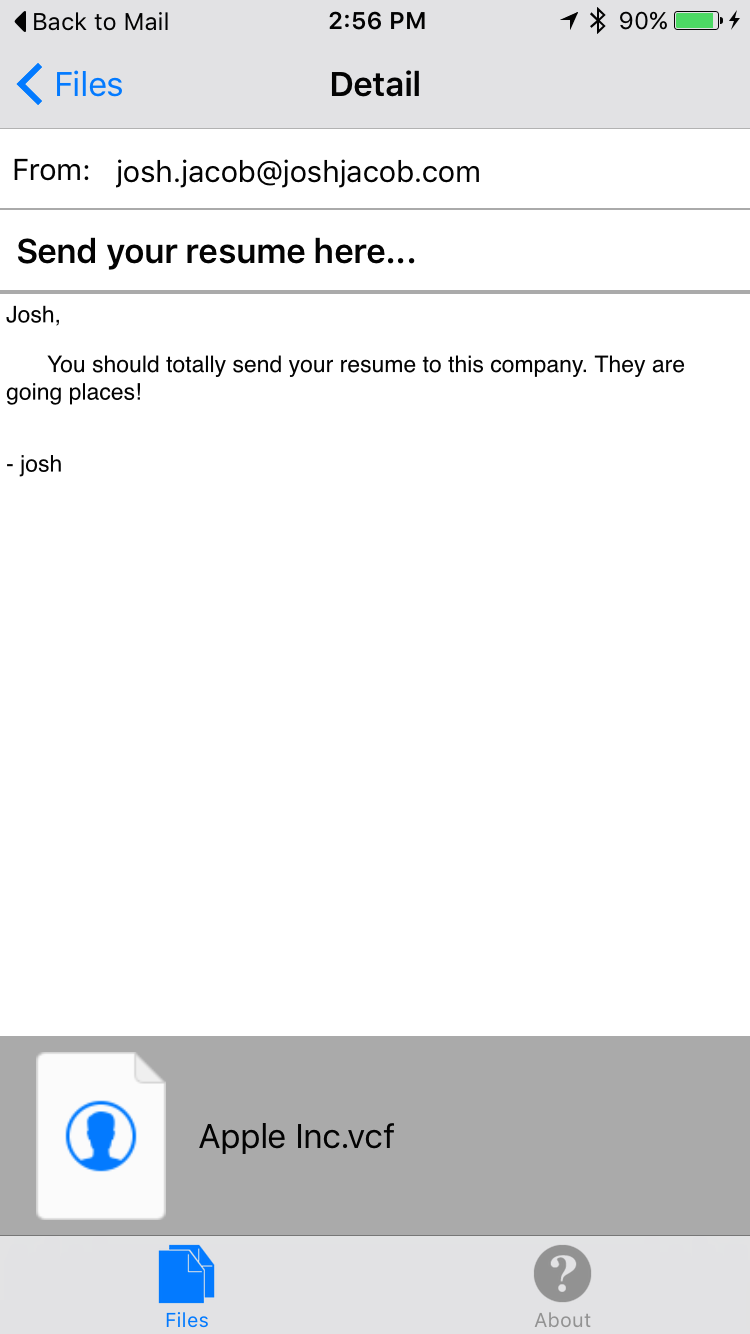Install
TNEF's Enough for iOS can be installed from the App Store.
How To Use
1. Open Received winmail.dat with TNEF's Enough for iOS
TNEF's Enough installs itself as an app that can open ".dat" files on iOS. When you receive "winmail.dat" files in apps like Mail, you can select the attachment and select to copy the file to TNEF's Enough.
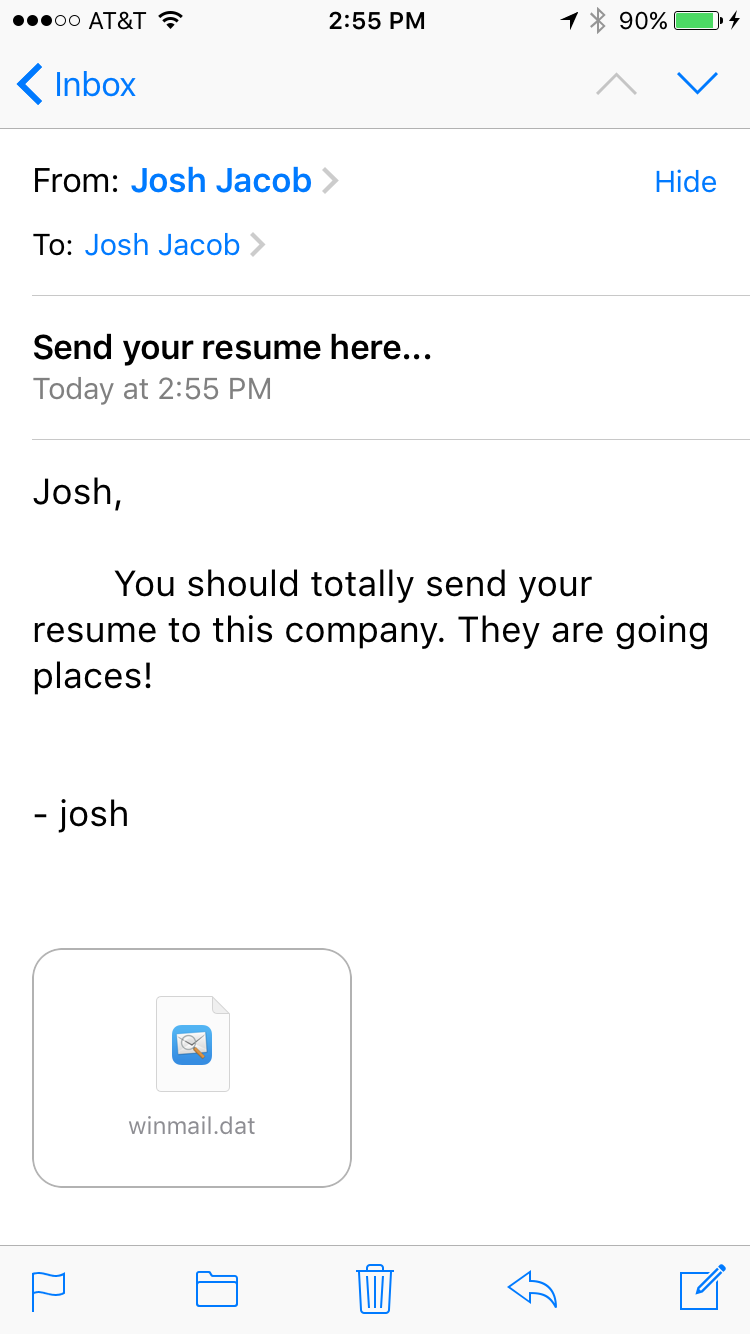
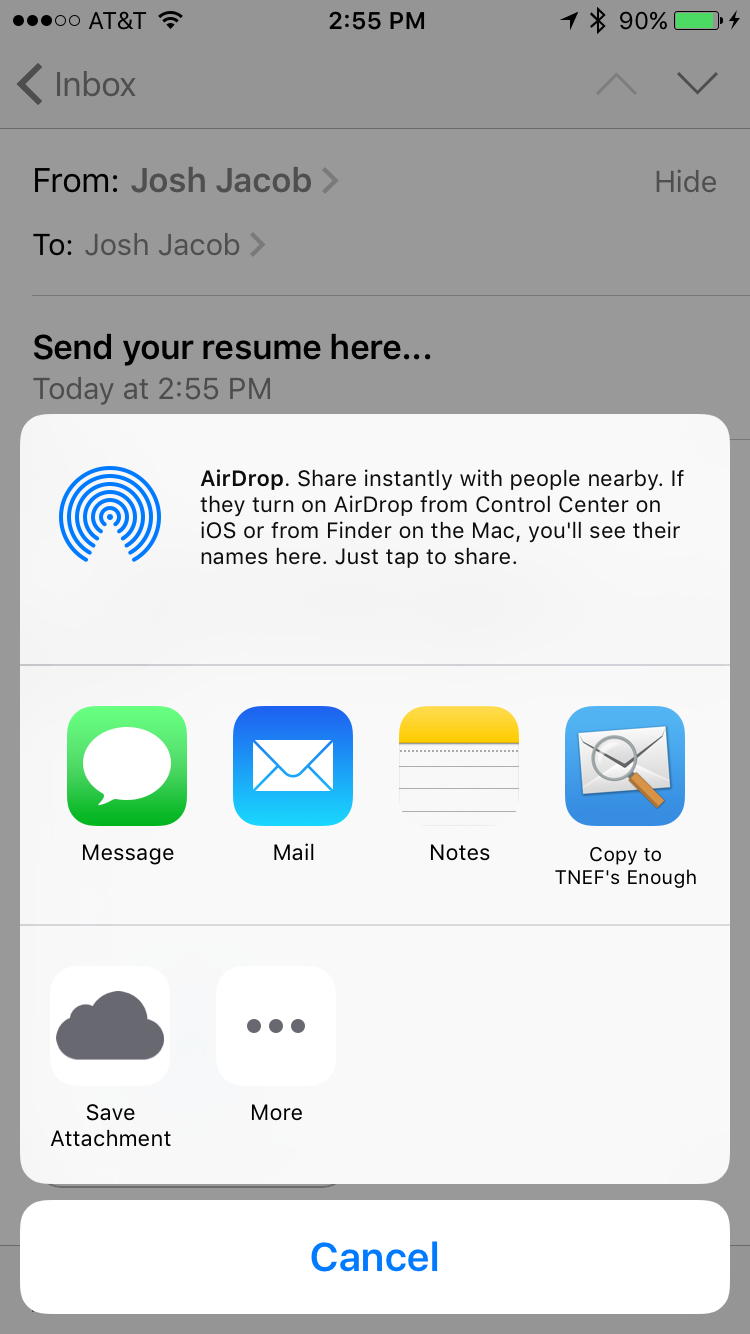
2. Open "winmail.dat" file and view embedded files
Once the "winmail.dat" file is opened in TNEF's Enough, you can select it to read. View the email body and access the embedded files.