Download
Current Version:
Version 1.8 for Mac OS X 10.14 to 10.15
Legacy Versions:
Version 1.6 for Mac OS X 10.7 to 10.13
See change log for history.
Install
- Download
After downloading the above .DMG file, double click to open. You'll be presented with a disk image containing the application.
- Copy to Applications directory
Simply drag it to your Applications directory. You might be prompted by your system for an administrator password.
- Launch as needed
Just double click and you'll see the tea cup in your menu bar. See below for more.
- (Optional) Set as startup item
To get TeaTimer to appear on startup, open System Preferences and in the "Users and Groups" preferences, add the Login Item for your account.
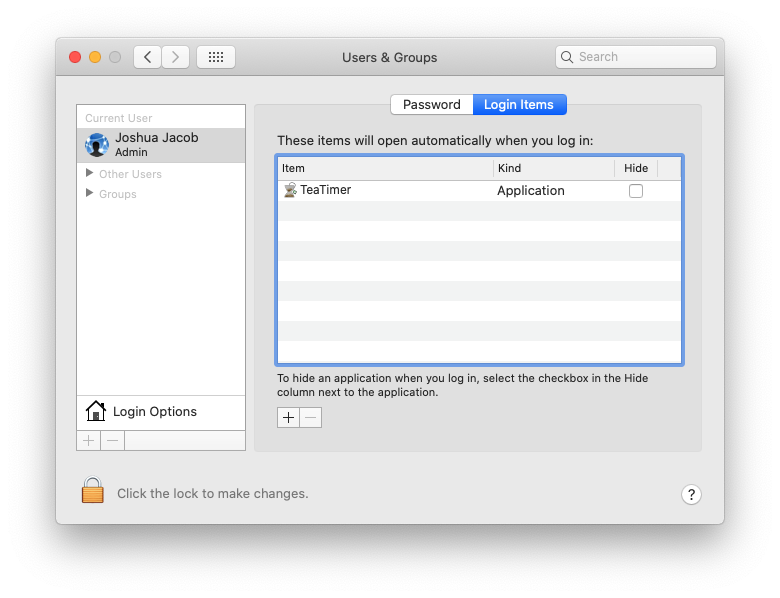
How To Use
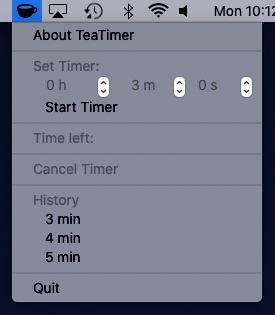
When launched, TeaTimer will show in the menu bar.
Set the time with the up and down arrows. Select "Start Timer" to begin the countdown. Re-opening the menu will show the time left. Once time has elapsed an alert or notification will pop letting you know the timer is done.
Press Option key and click arrows to advance time in larger increments.
The last 10 timers will appear in the history list. You can also cancel the currently running timer.
Hold Option key while opening menu to reveal "Clear History" option.